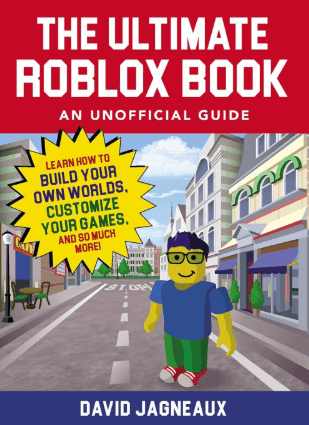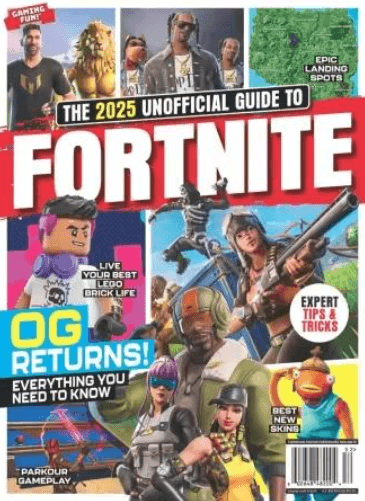In 2025, building your own gaming PC is more rewarding—and accessible—than ever before. With powerful new components, smarter tools, and endless customization options, you can create a gaming rig that matches your exact needs and budget. But with so many choices, where do you start?
Whether you’re aiming for 1080p budget-friendly gaming or 4K ultra performance, this guide will walk you through everything you need to know to build the ultimate gaming PC in 2025.
1. Why Build Instead of Buy?
Building your own PC offers:
- Better value for performance
- Tailored component choices
- Ease of future upgrades
- Satisfaction of custom setup and design
Prebuilt PCs are convenient but often include lower-tier parts and markup costs.
2. Set Your Gaming Goals
Your gaming PC should match your resolution and frame rate targets:
| Gaming Goal | Resolution | Frame Rate | Target Budget |
|---|---|---|---|
| Entry-level gaming | 1080p | 60 FPS | $600–$800 |
| Mid-range gaming | 1440p | 60–120 FPS | $900–$1,300 |
| High-end gaming | 1440p–4K | 120+ FPS | $1,400–$2,000+ |
Want to stream, edit videos, or do VR? Factor in more GPU and CPU power.
3. Core Components Breakdown
a. CPU (Processor)
Responsible for overall system performance and game logic.
Top Choices (2025):
- Budget: AMD Ryzen 5 7600 / Intel Core i5-13400F
- Mid-range: AMD Ryzen 7 7800X3D / Intel Core i5-14600K
- High-end: AMD Ryzen 9 7900X3D / Intel Core i9-14900K
b. GPU (Graphics Card)
The most important part for gaming visuals.
Top GPUs (2025):
- Budget: NVIDIA RTX 4060 / AMD RX 7600
- Mid-range: NVIDIA RTX 4070 / AMD RX 7800 XT
- High-end: RTX 4080 Super / RTX 4090 / AMD RX 7900 XTX
c. RAM (Memory)
More RAM means smoother multitasking and better performance.
- Minimum: 16GB DDR5 (5600 MHz+)
- Ideal: 32GB DDR5 for modern games and multitasking
d. Storage
Fast storage means faster boot and load times.
- SSD is essential (avoid HDDs for gaming)
- Budget: 1TB NVMe Gen 3
- Mid/High-End: 1TB–2TB NVMe Gen 4 (7000 MB/s+)
e. Motherboard
Must be compatible with your CPU and RAM. Choose based on:
- Chipset (e.g., B650 for Ryzen, Z790 for Intel)
- PCIe slots for GPU, NVMe
- Future upgrade options
f. Power Supply (PSU)
Choose a reliable brand with at least 80+ Bronze efficiency.
- Budget: 550W–650W (for low-mid builds)
- High-end: 750W–1000W (for RTX 4080+)
g. Case
Make sure it supports your components, especially GPU length and cooling.
- Features to look for: airflow, cable management, RGB (if desired), tempered glass
4. Optional but Recommended:
- Cooling: Stock coolers are fine for budget CPUs. High-end builds should use tower air coolers or AIO liquid cooling (240mm–360mm).
- Case Fans: More fans = better airflow. Aim for at least one intake and one exhaust.
- RGB Lighting: Aesthetic choice, not performance—but it can make your setup shine.
5. Building Tips for 2025
- Use PCPartPicker.com to avoid compatibility issues.
- Watch updated build tutorials on YouTube for step-by-step guidance.
- Be careful with static electricity—use an anti-static wristband or work on a grounded surface.
- Manage cables well for airflow and a clean look.
- Update BIOS and GPU drivers after your first boot.
6. Prebuilt vs Custom: Is It Ever Worth Buying?
In 2025, prebuilt PCs are more competitive than before—especially during sales. Choose a prebuilt if:
- You don’t want to build or troubleshoot.
- You find a deal close to or below DIY prices.
But if you want control, customization, and upgradeability, DIY is still king.
7. Example Builds (2025)
Entry-Level ($750 Build)
- CPU: Intel Core i5-13400F
- GPU: NVIDIA RTX 4060
- RAM: 16GB DDR5
- Storage: 1TB NVMe SSD
- PSU: 550W 80+ Bronze
- Motherboard: B660 chipset
Mid-Range ($1,200 Build)
- CPU: AMD Ryzen 7 7800X3D
- GPU: RTX 4070 Super
- RAM: 32GB DDR5
- Storage: 1TB Gen 4 SSD
- PSU: 650W 80+ Gold
- Motherboard: B650 chipset
High-End ($2,000+ Build)
- CPU: Intel Core i9-14900K
- GPU: RTX 4080 Super or RX 7900 XTX
- RAM: 32GB DDR5 6000MHz+
- Storage: 2TB NVMe Gen 4 SSD
- PSU: 850W–1000W 80+ Gold/Platinum
- Motherboard: Z790 chipset
- Cooling: 360mm AIO liquid cooler
8. Don’t Forget the Peripherals
- Monitor: Match your GPU power with a proper refresh rate and resolution (1080p/1440p/4K)
- Keyboard/Mouse: Choose based on game type—FPS, RTS, MMO, etc.
- Headset: Look for comfort, mic quality, and surround sound.
- Windows License: Optional, but you can run Windows unactivated legally with some limitations.
Building a gaming PC in 2025 gives you total freedom over your gaming destiny—from performance to aesthetics. With the right guidance, even first-time builders can create a machine that rivals any console or prebuilt setup.
Remember: the “best” PC is the one that fits your needs, your budget, and your games. Whether you’re crafting a sleek RGB powerhouse or a budget-friendly frame chaser, the satisfaction of booting up your own custom rig is unmatched.