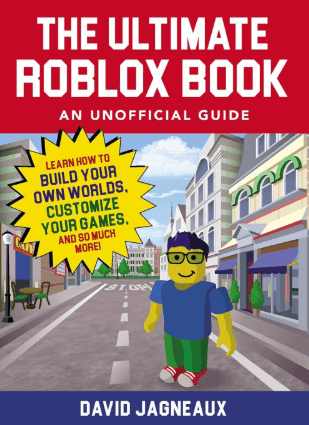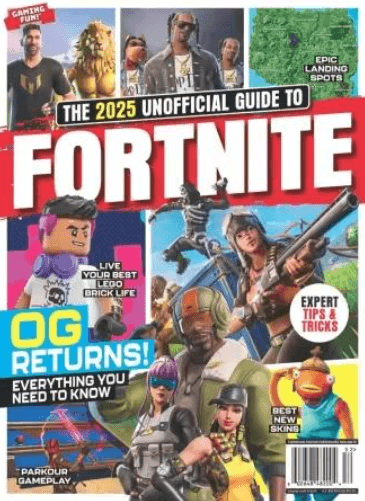In the ongoing battle of PC gaming platforms, SteamOS — Valve’s Linux-based operating system — is making waves. A recent performance comparison by LaptopMag suggests that SteamOS offers major advantages over Windows 11, especially for handheld gaming PCs like the Lenovo Legion Go S.
And the most surprising part? SteamOS nearly doubles the battery life.
🔧 What Was Tested?
Tech journalists installed SteamOS on the Windows-native Lenovo Legion Go S, a handheld gaming PC similar to the Steam Deck. They then ran a series of benchmark tests using Shadow of the Tomb Raider and a few other AAA titles.
🆚 SteamOS vs. Windows 11: Key Results
- Battery Life:
- Windows 11: ~45 minutes of gaming
- SteamOS: 1 hour 38 minutes – more than double
- Frame Rate:
- Slight performance edge for SteamOS, maintaining a more consistent 30–40 FPS
- Windows suffered minor frame drops due to background processes and less optimized driver integration
- Thermals and Fan Noise:
- SteamOS produced less fan noise and lower temps, likely due to fewer background tasks
- Input Lag:
- Nearly identical on both platforms, but SteamOS was slightly smoother with Proton compatibility layer running seamlessly
⚡ Why SteamOS Performs Better
- No Background Bloat
SteamOS is designed for one thing: gaming. Windows, even in “Game Mode,” runs numerous background services like Cortana, Windows Update, Defender, and telemetry. - Better Power Management
Linux-based systems give developers more direct control over performance scaling and hardware tuning, allowing SteamOS to squeeze more from the same battery. - Proton Magic
Valve’s Proton (a compatibility layer that lets Windows games run on Linux) has improved drastically, supporting over 70% of Steam’s top titles natively or near-natively.
⚠️ Any Downsides?
Yes — it’s not a perfect replacement (yet):
- Anti-Cheat Incompatibility
Some multiplayer titles (Fortnite, Call of Duty, Valorant) require kernel-level anti-cheat, which isn’t supported on Linux. - Software Access
You’ll miss Windows-only apps (e.g., Game Pass for PC, Adobe Suite) unless you use a workaround. - Learning Curve
SteamOS is more user-friendly than most Linux distros, but it still requires some technical knowledge for installation and updates.
🖥️ Who Should Switch?
- Handheld PC users (Steam Deck, Legion Go, Ayaneo)
- Gamers focused on Steam games
- Anyone tired of Windows updates interrupting gameplay
- Battery-conscious gamers who play on the go
If you mostly play single-player games, emulators, or indie hits, SteamOS may give you a quieter, smoother, longer-lasting experience.
🏁 Bottom Line
Valve might have cracked the code. SteamOS is no longer just for enthusiasts — it’s becoming a viable and superior daily driver for handheld gaming. If you own a portable PC and want longer sessions and better thermals without sacrificing performance, it’s time to give SteamOS a serious look.
Just don’t uninstall Windows entirely — not yet.